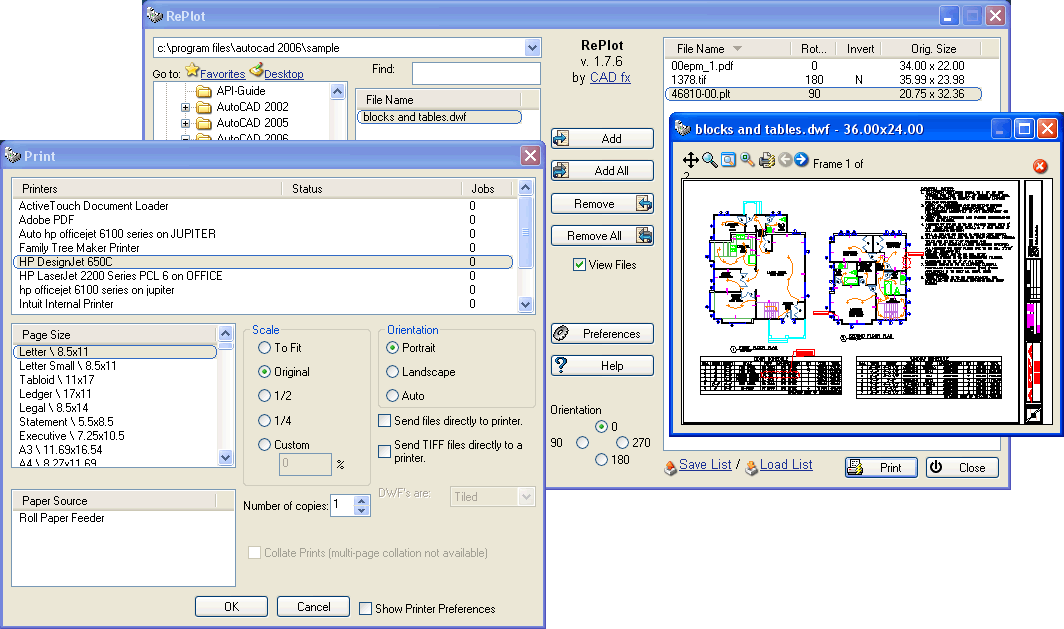RePlot
Save Time & Money Batch Printing with RePlot!
Now capable of printing to post script printers.
View, Rescale, Rotate & Print batches of Plot Files in minutes instead of hours!
Plot files are used for a variety of purposes. Many companies use plot files for archival reasons; some for sharing with clients or vendors without the headache of sending native CAD files; others for reducing the amount of paper output they generate. Reprographics houses will find RePlot indispensable for plotting the large numbers of plot files they receive.
CAD fx has now taken the most popular plot file formats and given its customers some truly great capabilities! If your company deals with large numbers of PDF, HPGL/2 (plt), DWF, or TIFF files, check out the following features:
- Greatly enhanced PDF support! No longer requires Acrobat Reader!
- View the status and current job queue of your printers.
- Batch print to any Windows system printer saving your company untold hours getting needed prints.
- View all four of these file formats with one program.
-
Plot these files to virtually any scale. This is quite useful in the CAD world when scaling a
drawing still matters!
- Rotate and invert files for best printing output.
-
Collate plots and order them for first-in-first-out or last-in-first-out.
- Save a set of plot files into a named group for later retrieval and printing.
- "QuickPrint" feature for quickly printing out a zoomed up area to in the file viewer.
- "Find" feature for tracking down a plot file name in a large directory.
Note: The download is a fully functional demonstration of RePlot, but it will only print 3 files at a time. If you decide to purchase, you will receive a code that will unlock the product and give you the full version.
For printing DWF files, RePlot requires Autodesk's DWF Viewer 7.0 or later, or Autodesk's Design Review 2008 or later.